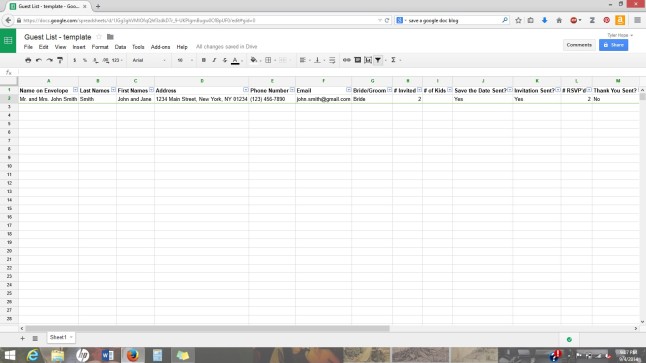Happy Friday, everyone! It’s the end of my first week in the real world of adult jobs, and I’ve survived so far! Only 50 some odd years to go…
As most of you have probably figured out by now, I’m getting married in December! So for the last few months, I suppose you could say I’ve been semi-employed because wedding planning is a serious undertaking. With that in mind, I’ve decided to start a new series all about the ins and outs of getting hitched! I’m calling it Something Blue, and you can check it out every Friday for the foreseeable future (or at least until I get married).
The first thing I’m going to tackle, and one of the very first boxes that’ll need checking off once he puts a ring on it, is your guest list. Because what’s a wedding without people, am I right? The thing about a wedding guest list is that it’s constantly fluctuating, which makes organizing your wedding guest list so important! You tentatively include someone, then decide against it, then add them back right before save the dates go out. With that in mind, do yourself a favor and use your Google Drive. It’s easy to use (even my mother could do it, which will be so important!), you can access it from seriously anywhere, and it will keep you from forgetting to collect every single extended relative’s address.
Setting Up Your Google Doc
Here’s an idea of what mine looks like (although there’s obviously more than one person on it):
I used the following column headings:
- Name on Envelope (You might need two: Name on Outer Envelope and Name on Inner Envelope)
- Last Names
- First Names
- Mailing Address
- Phone Number
- Email Address
- Bride/Groom (depending on whose side of the family this person fits with)
- # of Guests Invited
- # of Kids
- # RSVP’d
- Save the Date Sent?
- Invitation Sent?
- Thank-You Note Sent?
Having everything labeled will make it easy to A) email the link to your fiancé, mother, future mother-in-law, so they can fill in the information that you don’t know, and B) easily check that you have all of the addresses, formal names, etc.
THE TWO MOST IMPORTANT THINGS TO REMEMBER ABOUT USING A GOOGLE DOC AS YOUR WEDDING GUEST LIST
1. Everything will be so much easier if you use the “Filter” function.
Highlight the top row with all of your labels, click on “Data” in the main toolbar, then “Filter,” and the little arrows should appear in each of the highlighted cells. This function will let you sort your names from A-Z or Z-A, temporarily clear certain responses like “Yes” or “No,” basically it’s very important for keeping your life organized.
2. You will want to have your fiancé, mom, etc. fill in the addresses for you, so make sure you give them access.
Click on the bright blue “Share” button in the top right-hand corner and make sure to change who has access to include “Anyone with the link.” Also, you’ll want to make sure their access is set to “Can edit” and not just “Can view.” Otherwise you’ll have some very confused individuals.
Using Google Drive allows me to stay on top of my guest list and still have time left over for work and more wedding planning and a bit of a personal life, too, even with the 273 people who are currently on our list.
More Thoughts on Your Wedding Guest List:
Pretty much from the get-go, Spencer and I knew we would have a bunch of people at our wedding. We each have large extended families. We also have a lot of shared high school friends but our own individual groups from college. Basically everyone and their brother and their brother’s best friend was invited.
We tried dozens of infographics (“Do your parents insist they come?” “Then leave ’em off!”) and communicated with both sets of parents multiple times, but it ultimately all came down to a feeling. If I felt like I would genuinely miss their presence at the wedding, they made the list. If the feeling was blah or something more negative than positive, they didn’t.
With so many people, what was our saving grace for a low budget wedding with too many guests? The dreaded plus one. I have a very strict policy for my wedding, and some people may not agree with it, but it’s keeping me from going over budget while still allowing me to fill the seats with all of our loved ones. We’re only giving out a handful of plus ones, and the couples are all either engaged or serious and long-term. The way I see it, there will be a ton of single, twenty-somethings at our wedding, so we’re actually doing everyone a favor by not letting them bring a random date. Really.
How are you organizing your guest list? What would you like to see in next week’s Something Blue? Let me know below!
P.S. I have a whole series of posts about how I planned every aspect of my budget wedding. Check ’em out!
Thanks for reading! Posts on An Aspiring Heroine may contain affiliate links. When you click and shop the links, we may receive a commission. Learn more.